BIM Ally Toolbox
Explore BIM Ally Plug-in
Thanks to BIM Ally Plug-in, the designer or architect has the ability to download specific BIM models of your company directly in the design software environment.

Bim Ally Plug-in
The purpose of BIM ALLY Plug-In is primarily to facilitate the work of designers with your products thanks to a special plug. Thanks to it, the designer or architect has the ability to download specific BIM models of your company directly in the design software environment such as Revit, ArchiCad or SketchUp.
Moreover, the BIM ALLY Plug-in analyzes the information of a specific project or structural element. Thanks to this, it will automatically suggest models that match specific product parameters, such as: size, load capacity, energy consumption, carbon footprint, or other relevant from the design point of view.
BIM ALLY Plug-in also includes extensive functions that make the work of designers even more efficient. The available tools include the ability to quickly and easily download product specifications, which are now generated automatically.
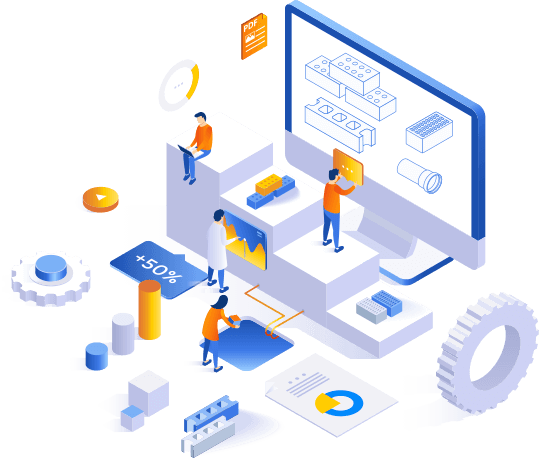
BIM ALLY Plug-in for manufacturers of the construction and installation industry.

BIM ALLY Plug-in brings many benefits to many departments of your company. First of all, a plug installed inside the design software will bind the designer with your products permanently. In addition, the permanent display of your brand logo will constantly remind you of its existence.
The sales and marketing department will undoubtedly appreciate the fact that the plugin makes it easy for the designer to download product specifications and cost estimates. BIM ALLY Plug-in will automatically send a message about it to the appropriate person in your company, who will receive information about the data of a specific project, in which the statement or cost estimate is generated. Thanks to this, you will quickly react to the existence of a sales potential, e.g. by sending a salesperson to the right place.
The most important functions


We will show you how BIM Ally Toolbox will introduce your company to the world of digital construction
Fill out the form and arrange an individual presentation with us!





